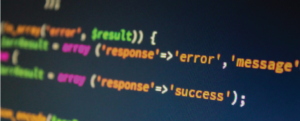Behind every successful help desk is a group of hardworking agents committed to meeting customer needs and support the agency mission. To ensure an effective help desk, leaders need to consider all avenues to implement accessible, simple, fast, and scalable help desk services.
A help desk is a ticketing system essential to any organization that experiences a regular flow of email inquiries from customers. A ticket is a message shown in a feed that contains customer details and can accumulate history. It gives the agent information about the customer’s question and provides a single place for troubleshooting.
Consider these tips for creating an efficient help desk.
- Make sure you are putting the customer first and listening to their needs. This includes having a service that can pre-empt customer needs, like self-serve options or a FAQ. However, troubleshooting issues start with considering the end-user. Customers should feel like they are being heard and taken care of and that agents are not just letting technology lead the course of action.
- Consider having an internal knowledge base. This is a landing page of basic information that can help your agents attend to service requests faster. Not all ticketing software comes with an integrated knowledge base, but you can have a separate, not integrated help desk through a third-party.
- Implement a unified inbox, meaning it can create tickets by pulling requests from additional sources, such as live chats, social media, phone calls, and even texts. Additional perks of a unified inbox would be the ability to send automatic responses that give the end-user the ability to reply, keep content from past conversations, and prevent two agents from responding to the same ticket at the same time.
- Document the help desk process. If processes are properly documented (i.e., changes and improvements), this documentation will assist new help desk team members as well as ensure customer needs are consistently met.
- Make use of other tools and technology. Things like bots and portals can help the company serve modern customer needs on a larger scale. You might want to consider a help desk app for your team as well, which makes tickets more accessible and faster versus a web browser tool.
- Always be prepared for continuous learning and improvement. Feedback is so essential to improving your help desk and helping it become more efficient over time. Learning from customer feedback is the only way to know where your help desk system can improve and why.
Help desk system features that may simplify customer support:
- Canned responses allow you to prepare answers ahead of time for future use
- Statuses show which tickets need attention
- Some systems have Private notes, which are a way of communicating with other agents in the app
- Filters and tags help you with organization
- Teams can group your agents by their specific roles and enable teammates to work together
Highlight uses best practices to evaluate the best implementation and establishment of help desk services. The bottom line is organizations need to consider the customer and their needs first, evaluate industry best practices, and determine the best strategies for the help desk system and process. With these tips in mind, organizations can provide a more efficient, user-friendly help desk experience.
Written by Jes Mabanglo | Marketing Specialist